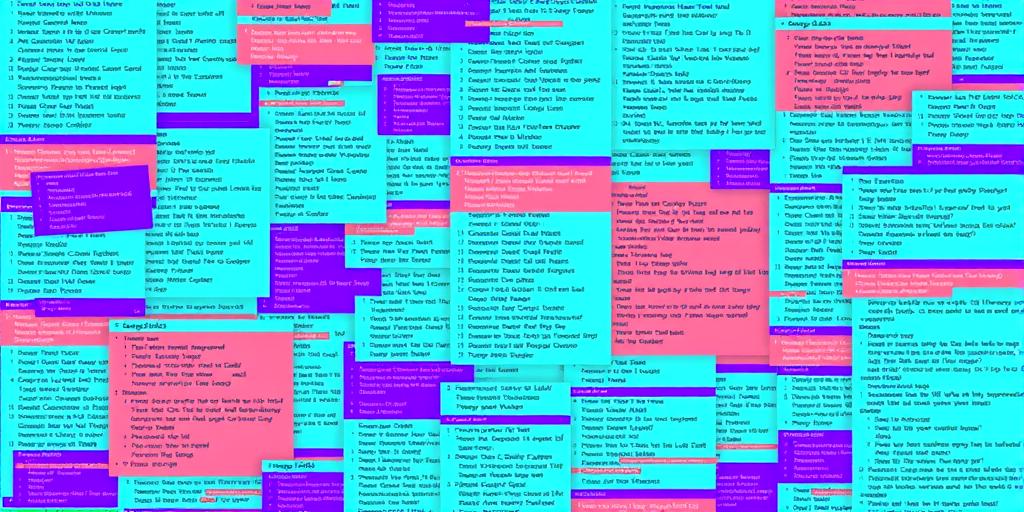Remember When Building a Website Meant Using HTML Tables?
Do you remember the days when building a website meant wrestling with HTML tables to create layouts? It’s hard to believe now, in the age of sleek CSS frameworks and intuitive website builders, but HTML tables were once the de facto standard for structuring web pages. This article takes you back to the dark ages of web development and explores the reasons why using tables for website layouts was once so popular, and why we now consider that approach an obsolete practice.
The Rise of Tables in Web Design
Before CSS became the ubiquitous styling language we know and love today, HTML tables were frequently misused to achieve page layouts. Why? Because they were one of the few tools available to create anything beyond a simple, linear structure. In those early days of the internet, browsers had limited rendering capabilities and developers needed a reliable way to create even the simplest grid-based designs. Websites were quite basic – often just text with some very basic images and very few interactive elements. This meant the simple structure a table offered seemed like an ideal solution. Think about it; you had a neat, organized way to position content in rows and columns—it seemed logical at the time.
Early Browser Limitations
The early web browsers lacked sophisticated CSS support, meaning developers were limited in their ability to position elements precisely on a webpage. HTML tables provided a workaround, offering a straightforward method to create structured layouts using rows and columns.
Simplicity and Accessibility (Sort Of)
In its early days, HTML tables were a relatively simple method to achieve layout. This relative ease of implementation, despite the eventual complexity created, made tables attractive to a wider range of developers. Plus, tables had some inherent semantic meaning, making them potentially accessible to screen readers, but this accessibility was severely limited.
The Downfall of Tables for Layouts
As web development evolved, CSS provided more robust and semantically correct ways to create layouts. Tables were no longer necessary for positioning content, and continued use quickly became extremely problematic. Using tables for layout became a significant barrier to efficient and effective website design, especially as the demand for more visually appealing websites grew.
Semantic Confusion
The core problem with using tables for layout is that tables are designed for tabular data, not page structure. Using tables for layout was akin to using a hammer to drive screws – it could be made to work, but it wasn’t the correct tool, and it led to messy code that was difficult to maintain and update.
Maintenance Nightmares
Maintaining websites built with tables quickly became a nightmare. Any changes to the layout often required extensive modifications, which easily led to unintended consequences and broken designs.
Accessibility Issues
While tables seemed to offer some accessibility benefits initially, they were easily misused and quickly became an accessibility disaster. Screen readers and assistive technologies often misinterpreted table-based layouts, causing significant issues for users with disabilities. This eventually led to an emphasis on using CSS and semantic HTML for better accessibility.
The Modern Approach: CSS and Semantic HTML
Today, CSS and semantic HTML are the preferred methods for creating website layouts. CSS allows for precise control over the positioning and styling of elements, ensuring that websites are both visually appealing and semantically correct.
CSS Frameworks
These days, the use of CSS frameworks such as Bootstrap, Tailwind CSS, and Materialize drastically simplifies website layout development. These frameworks provide pre-built components and styling that allow developers to build responsive, visually stunning websites with minimal code. These tools have made the web development process significantly less time-consuming, allowing for the rapid creation of complex websites.
Semantic HTML for Structure
Semantic HTML emphasizes using elements like <header>, <nav>, <main>, <article>, <aside>, and <footer> to give meaning to different sections of a web page. This not only makes your code cleaner but also greatly improves its accessibility. Using appropriate semantic HTML, in conjunction with CSS, separates the presentation from the structural meaning of your website’s content.
The Legacy of Tables and the Modern Web
While using HTML tables for website layouts is now considered a relic of the past, it’s essential to understand this history. It highlights the evolution of web technologies and the importance of using the right tools for the job. The shift from tables to CSS showcases how a more structured and semantically correct approach to web development drastically improves maintainability, accessibility, and overall quality. Today, building a website requires a completely different skill set and mentality than it did in the early days of HTML tables.
Want to learn more about building modern, accessible websites? Check out our resources today!